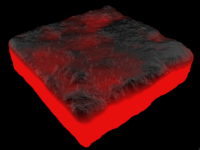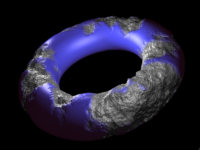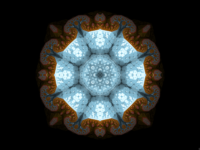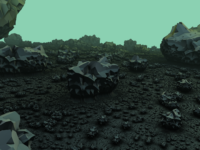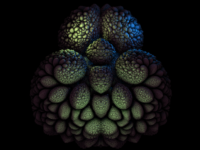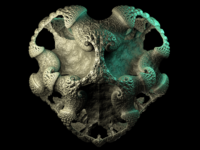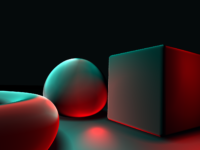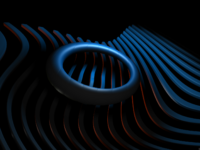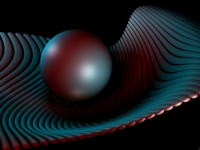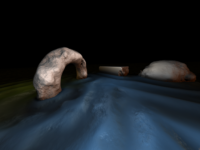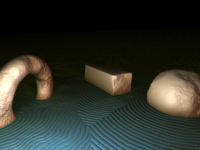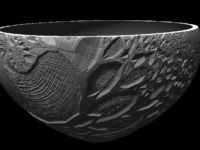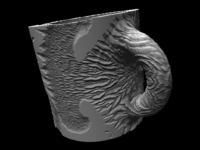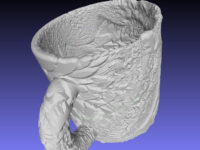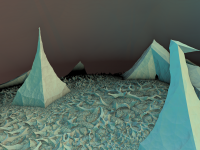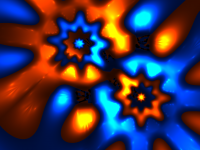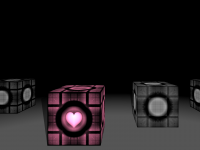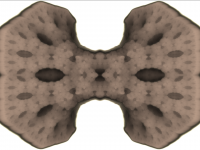This last week saw the release of fairly significant update to Gource – replacing the out dated, 3DFX-era rendering code, with something a bit more modern, utilizing more recent OpenGL features like GLSL pixel shaders and VBOs.
A lot of the improvements are under the hood, but the first thing you’ll probably notice is the elimination of banding artifacts in Bloom, the illuminated fog Gource places around directories. This effect is pretty tough on the ‘colour space’ of so called Truecolor, the maximum colour depth on consumer monitors and display devices, which provides 256 different shades of grey to play with.
When you render a gradient across the screen, there are 3 or 4 times more pixels than there are shades of each colour, producing visible ‘bands’ of the same shade. If multiple gradients like this get blended together, as happens with bloom, you simply run out of ‘in between’ colours and the issue becomes more exaggerated, as seen below (contrast adjusted for emphasis):


Those aren’t compression artifacts you’re seeing!
Gource now uses colour diffusion to combat this problem. Instead of sampling the exact gradient of bloom for the distance of a pixel from the centre of a directory, we take a fuzzy sample in that vicinity instead. When zoomed in, you can see the picture is now slightly noisy, but the banding is completely eliminated. Viewed at the intended resolution, you can’t really see the trickery going on – in fact the effect even seems somewhat more natural, a bit closer to how light bouncing off particles of mist would actually behave.


The other improvement is speed – everything is now drawn with VBOs, large batches of objects geometry passed to the GPU in as few shipments as possible, eliminating CPU and IO bottle necks. Shadows cast by files and users are now done in a second pass on GPU using the same geometry as used for the lit pass – making them really cheap compared to before when we effectively wore the cost of having to draw the whole scene twice.
Text is now drawn in single pass, including shadows, using some fragment shader magic (take two samples of the font texture, offset by 1-by-1 pixels, blend appropriately). Given the ridiculous amount of file, user and directory names Gource draws at once with some projects (Linux Kernel Git import commit, I’m looking at you), doing half as much work there makes a big difference.